Chrome "Not Secure" website - Install an SSL certificate
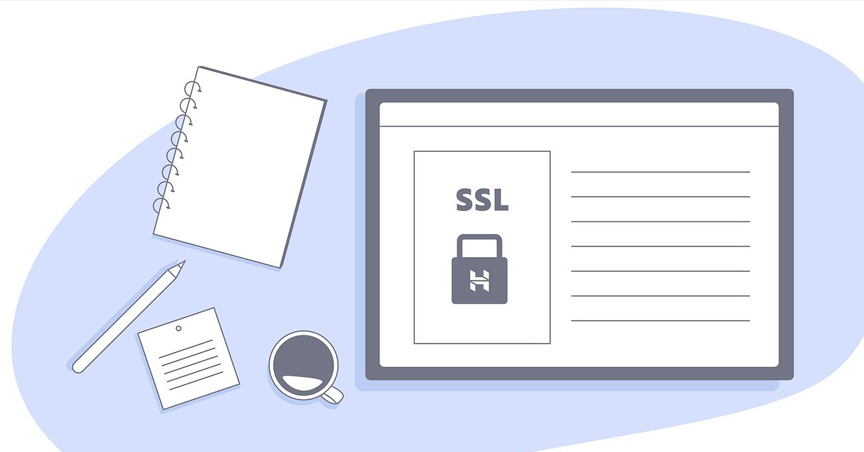
From July 2018, Google Chrome will display a “NOT SECURE” status for sites that do not use an SSL certificate (http, and not https). To date, Chrome indicates a neutral status compared to the status of a site without a certificate.
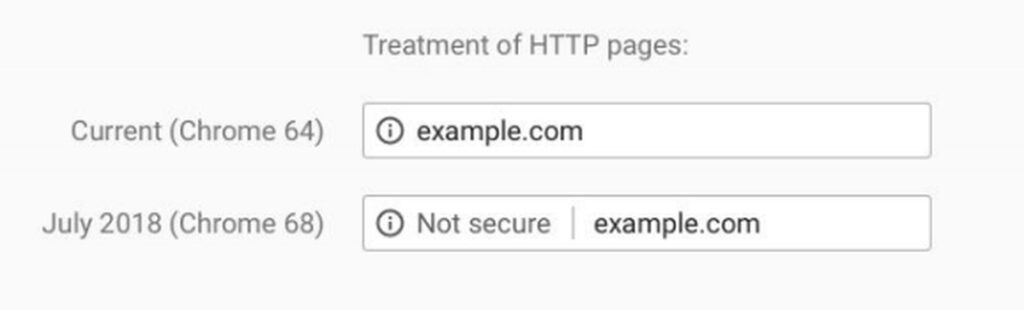
Google has been trying since 2015 to push Internet users to secure sites. For example, the Google search engine reduces the score of unsecured sites, and displays an alert when forms requiring a password are used without an SSL certificate.
An SSL certificate allows:
- to encrypt the exchanges between a visitor and the server hosting your site,
- to authenticate the identity of the server hosting your domain.
If your site is not yet SSL secured, prepare yourself in the next 2 months: Oxegena has been offering you a free SSL certificate since December 2015:
- Easy to install via Plesk and oxSiteBuilder
- We will be happy to assist you in setting up this certificate, order a free SSL certificate with our assistance: Contact form
Make the web safer and switch your site to SSL to stay visible in search engines!